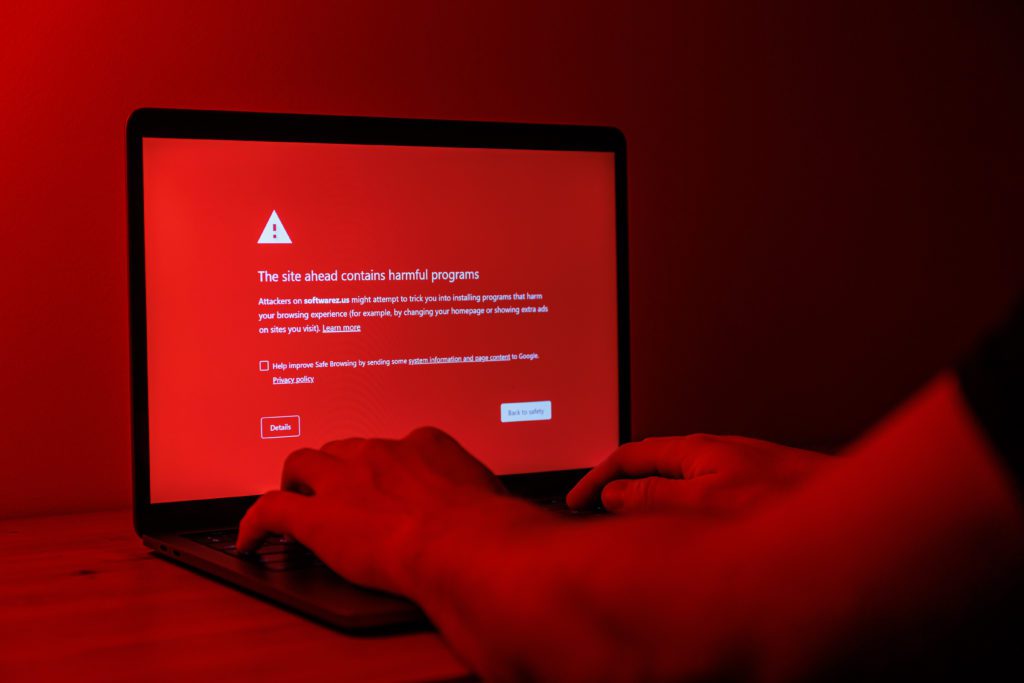
If your WordPress site gets blacklisted, it means search engines or security providers have flagged your site as unsafe or potentially harmful to visitors. This can lead to a decrease in search engine rankings, a drop in site traffic, and damage to your online reputation. (See a full list of impacts here). To resolve the issue and get your site removed from the blacklist, follow these steps:
Identify the Cause:
Determine why your site was blacklisted by checking security-related emails or notifications from your hosting provider or scanning your site using online blacklist checking tools such as Google’s Safe Browsing site status (https://transparencyreport.google.com/safe-browsing/search).
Scan for Malware and Vulnerabilities:
Install and use a security plugin like SSP Defender, or get a security professional to scan your WordPress site for malware, vulnerabilities, and other security issues. Get a report that identifies any malicious code or files found during the scan.
Clean up the site:
Remove any malicious code or files, and update all plugins, themes, and the WordPress core to their latest versions. If you’re unsure how to clean up your site, we provide an all inclusive managed security service that includes remove malware when we set up your website on one of our secure hosting packages.
Strengthen security:
Implement security best practices to prevent future infections, such as:
Using strong, unique passwords for all accounts
Implementing two-factor authentication (2FA) for admin access
Regularly updating WordPress core, plugins, and themes
Deleting unused plugins and themes
Setting up a web application firewall (WAF)
Regularly scanning your site for vulnerabilities and malware
Once again, we supply all these services, inclusive in our managed cyber security service
Request a review from blacklisting authorities:
Once you’ve cleaned and secured your site, submit a review request to the relevant blacklisting authorities. For Google, you can do this through Google Search Console (https://search.google.com/search-console/). Sign in, select your site, go to the “Security & Manual Actions” tab, and click on “Request Review.” Provide details about the steps you’ve taken to clean and secure your site. Other blacklisting authorities may have different processes, so follow their guidelines for review requests.
Monitor your site:
Keep an eye on your site’s security status and monitor for any signs of reinfection or new issues. Regularly update your software and follow security best practices to minimize the risk of future blacklisting. Once again, we supply all these services, inclusive in our managed cyber security service
Getting your site removed from a blacklist can take time, as it requires a review by the respective authority. Be patient and ensure that you’ve thoroughly addressed all security issues to improve the chances of a successful review.

